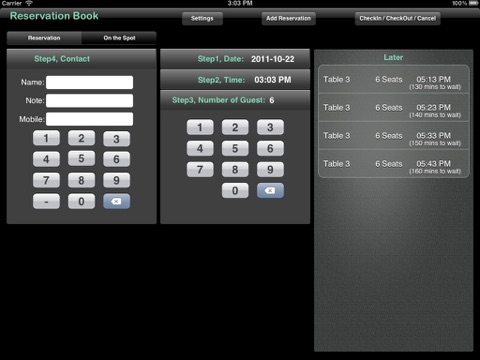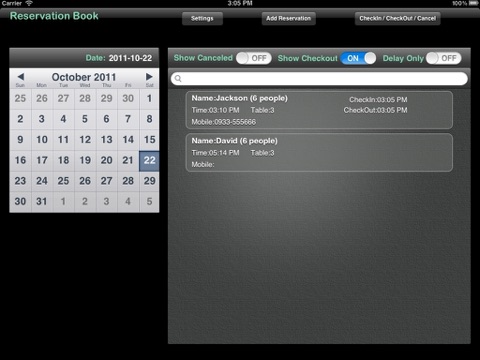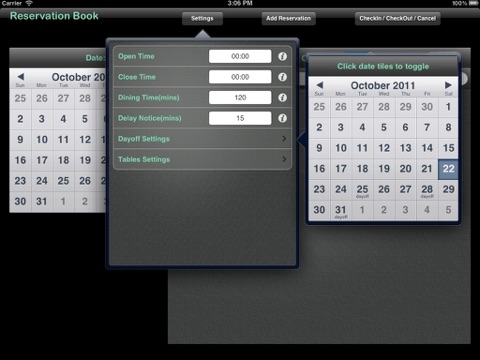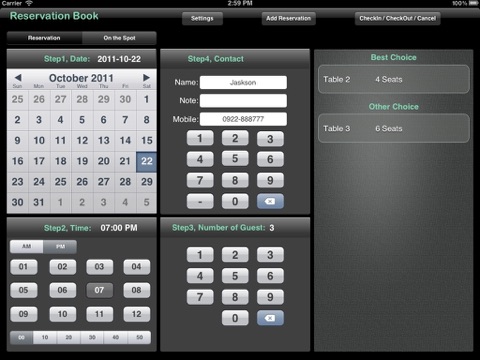
Set up tables of restaurant and you are good to make reservation for customers, simply enter date and number of guest system will find the best fit and alternative(earlier,later) tables from database for your decision.
Try this version before buy Reservation Book Pro.
iOS5 Tested
===Setting Stage===
Open Time : 16:00
Close Time : 22:00
You wont be able to add reservation outside this time interval,click circle i button on the right side will show more information about it.
Dayoff Settings , click the date on the calendar make dayoff sign appear will make you unable to add reservation on that day.
Table Settings , add your tables to take reservations here.
===Add Reservation State===
1.Choose type of Reservation or On the spot.
2.Go through step1 ~ step4 .
3.If criteria is fit you will see available tables on the right side with [Best Choice] and [Other Choice],
best choice means the number of guest is most close to the seats of that table,when [Earlier] or [Later] shown means the criteria is unfit , system provides you available Earlier or Later available tables to ask if customer accept it.
===CheckIn/CheckOut/Cancel Stage===
1.Choose date on calendar(default today) reservation list will show on the right side , click individual record to do check in / check out / cancel .